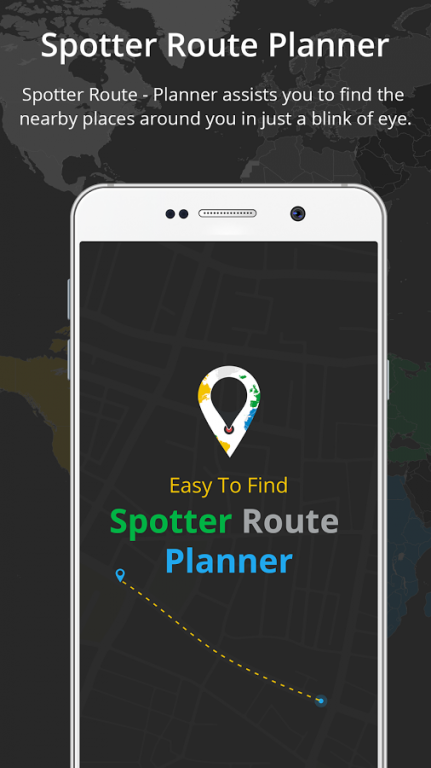Spotter Route Planner 1.0.4
Free Version
Publisher Description
📍Spotter Route - Planner assists you to find the nearby places around you in just a blink of eye.
To give you fast information about all 🏧 ATMS, 🏦 Banks, ☕ Coffee, ⛽ Petrol Stations likewise places around you are included in the sphere of this app .
You can discover your location with travel Maps, Navigation to become aware about driving and walking directions of your choice.
By the use of this GPS locator app,you can locate any spot across the globe.
Within no time, it scrutinises the effortless and swift route of your destination to discover and explore places just like a local.
Spotter Route - Planner displays all nearest places relevant to mentioned categories in both lists and maps
which are highlighted through Google Maps Maker. It let you know all the required details (Name,Address, rating etc) of the selected category.
Moreover,Google Maps Maker is provided to user ranked by distance to your current location.
Furthermore, to provide you all minute details such as name, website, address, phone numbers, distance from current location,
rating and review etc of a desired location so as to give you better results are included in the ambit of this superb app.
By utilising this app you can also know the ups and downs of a place you never visited before.
We sort this issue out by giving you rated reviews and opinions of the people who had an experience to such spots.
A number of maps are under the umbrella of Spotter Route - Maps Navigation which are disclosed below;
Normal (Road Map),Satellite, Hybrid and Terrain maps.
The main functions of the aforementioned maps are stated as well;
Normal View:
Displays the default road map view. This is the default map type.
Satellite View:
Displays Google Earth satellite images.
Hybrid View:
Highlights an amalgamate of normal and satellite views.
Terrain View:
Discovers a physical map based on terrain information.
Navigation Tracks: Show current position of GPS with different navigation tracking with routes.
Walking Routes & navigation:
Explore your destination on-foot with detailed info.
Driving Routes & navigation:
Exhibits all possible driving shortest routes;
Bus Routes & Tracker:
Presents train station locations, subway maps and stations etc
Highlights:
Spotter Route is an easy to used during driving, walking route.
It also provides an option to share your desired location among your friends.
Catch your bus, train, or ride-share with real-time transit info as it is most authentic transit tool .
Spotter Route is the most handy and trouble-free app that aids you during driving and strolling routes.
Its the best application to take advantage from while you are in journey as it catches all the next- door hotels and bus stations of that concerned area.
Side by side,it guides you to navigate driving.
You can also unveil exact distance, phone number, website, opening status and much more information about any locale.
This gadget reveals directions to get an easy access to your destination via Google maps.
Disclaimer:
Spotter Route -Planner uses Google Maps™ and Places API to find and plot locations and hence relies on the accuracy of the data provided by Google Maps™ The developer makes no assurance on the accuracy, relevancy or correctness of the data provided by the application.
Google™ and Google Maps™ are registered trademarks of Google Inc.
About Spotter Route Planner
Spotter Route Planner is a free app for Android published in the Recreation list of apps, part of Home & Hobby.
The company that develops Spotter Route Planner is Device Boost. The latest version released by its developer is 1.0.4.
To install Spotter Route Planner on your Android device, just click the green Continue To App button above to start the installation process. The app is listed on our website since 2016-10-23 and was downloaded 2 times. We have already checked if the download link is safe, however for your own protection we recommend that you scan the downloaded app with your antivirus. Your antivirus may detect the Spotter Route Planner as malware as malware if the download link to io.deviceboost.spotter.maps.route.navigation is broken.
How to install Spotter Route Planner on your Android device:
- Click on the Continue To App button on our website. This will redirect you to Google Play.
- Once the Spotter Route Planner is shown in the Google Play listing of your Android device, you can start its download and installation. Tap on the Install button located below the search bar and to the right of the app icon.
- A pop-up window with the permissions required by Spotter Route Planner will be shown. Click on Accept to continue the process.
- Spotter Route Planner will be downloaded onto your device, displaying a progress. Once the download completes, the installation will start and you'll get a notification after the installation is finished.